November 5th, 2025
9 Principles of Data Visualization in the Finance Industry in 2025
By Zach Perkel · 8 min read
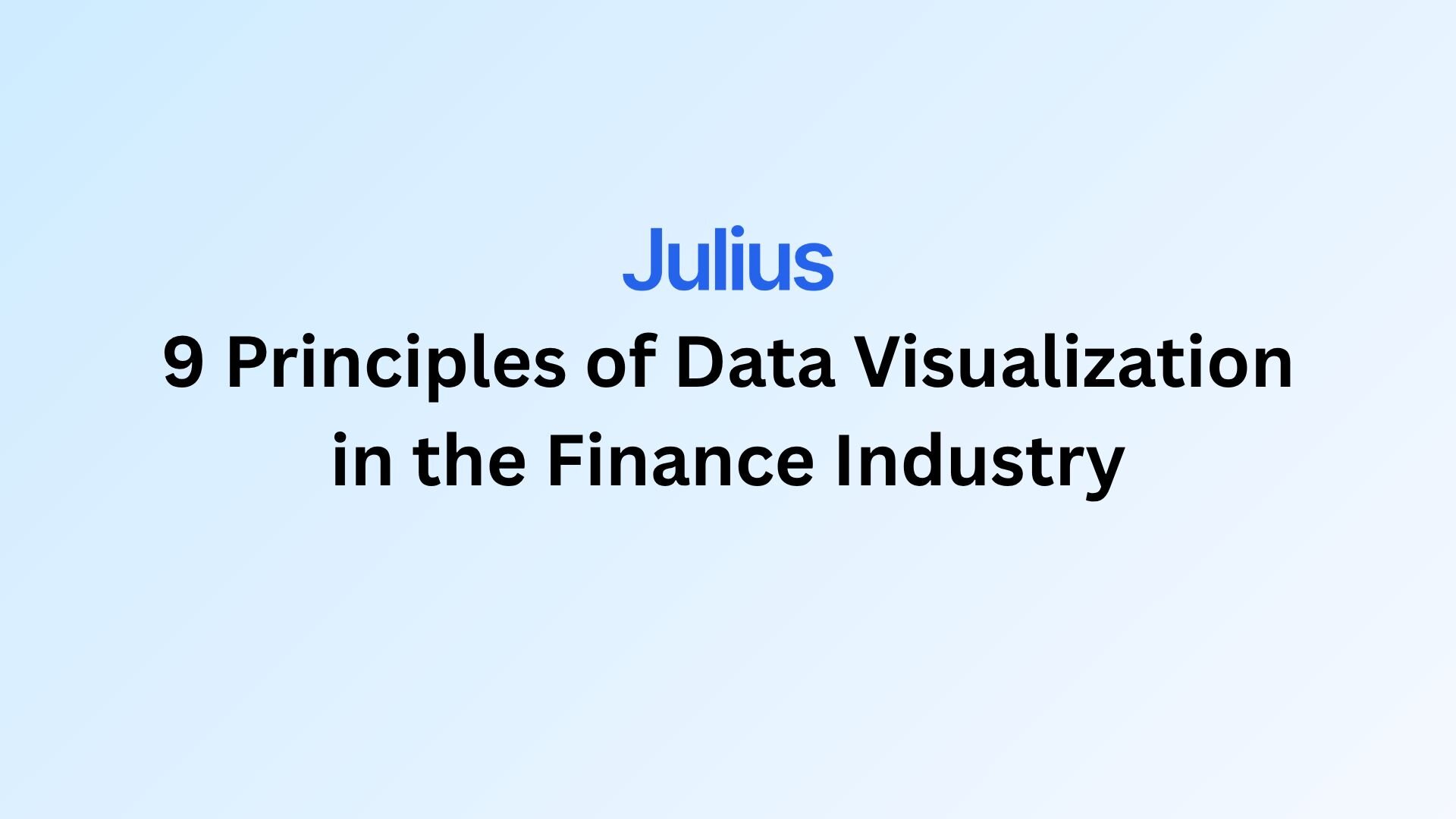
After building and analyzing dashboards for years, I’ll share how data visualization in the finance industry makes data easier to interpret and use.
What is data visualization in the finance industry?
Data visualization in the finance industry converts complex financial data into visuals like charts and dashboards to highlight key patterns and risks. These visuals help finance teams track revenue, cash flow, and expenses more clearly so they can respond faster to change.
I’ve built dashboards that compared quarterly revenue across departments and revealed which areas were starting to go over budget. In another project, a heat map showed a regional drop in profitability that wasn’t visible in raw tables. Those visuals helped our finance team focus its analysis on the areas that mattered most.
Why visualization is important in finance
Visualization matters in finance because it gives teams context. Effective data visualization for finance helps people connect performance trends to real factors driving them, like expenses, pricing, or timing.
When I worked on executive reports, visuals helped spark better discussions. A simple variance chart often did more to explain performance than ten rows of data. It shifted conversations from “what happened” to “why it happened.”
I found a 2024 study showing that visuals using diagrams and metaphors help people grasp complex information faster and remember it longer. The researchers noted that visuals make data more relatable and improve how teams discuss and act on what they see.
Effective visuals also help teams align faster. The American Management Association found that visual communication shortens meetings by 24 percent and increases agreement speed by 21 percent. When information is easy to see and discuss, decisions come quicker and with more confidence.
9 Principles of financial data visualization
Data visualization best practices can help you make financial reports easier to read, compare, and share across your team. Here are some practical ways to apply them:
Simplicity: Keep visuals clean and easy to read. If a chart needs a long explanation, it’s too complicated. Trim unnecessary labels, group similar categories, and highlight the important parts. Simple visuals help anyone understand the story quickly.
Consistency: Use the same colors, naming conventions, and layouts across dashboards. When blue always represents revenue and orange means expenses, people can scan visuals faster and trust what they see.
Accuracy: Check every axis, scale, and data label before sharing. A compressed y-axis or a missing label can distort meaning and lead to wrong conclusions. I once spotted a mislabeled bar chart that changed how a client read quarterly performance, and it reinforced how much precision builds credibility.
Context: Add benchmarks, timeframes, and units to every visual. A profit margin chart means little without knowing the quarter or year it covers. Comparison lines or targets make the data actionable instead of abstract.
Interactivity: Create visuals that let users explore details without cluttering the main view. Filters, drop-downs, or clickable regions help finance teams dig deeper into key details.
Balance: Include enough detail to explain the point but not so much that it feels overwhelming. The best dashboards show top-level insights first, then give access to supporting data below.
Integrity: Verify data sources before publishing. One error can damage trust and weaken every chart that follows. I treat each visual as part of the financial record, not design filler. Reliable data always leads to visuals people can depend on.
Storytelling: Build a clear narrative around the data. Each visual should connect to a specific business question, like how costs changed after a pricing shift. A story keeps the audience engaged and gives the numbers context.
Accessibility: Design for all audiences. Use readable fonts, strong contrast, and descriptive labels so everyone can interpret the information accurately, including those reviewing on mobile or with limited visual access.
By following these principles, I’ve found that financial dashboards make data easier to trust, interpret, and act on.
Tools for financial data visualization
Different tools serve different roles in finance, depending on how technical your team is and how often you need to report. Here are the ones I’ve worked with most and what each does well:
Julius
We designed Julius to make financial visualization faster and more intuitive. You can connect your accounting data, ask questions like “show net operating margin by month,” and see the chart appear quickly.
It’s built for teams that need immediate answers without relying on analysts or manually building reports. Over time, Julius becomes more efficient at understanding how your data is organized, which helps it return accurate results faster.
When connected to your data sources, Julius reads their structure so it knows how information fits together. For example, it recognizes that ‘Department’ links to ‘Expenses’ and that ‘Date’ connects to ‘Revenue’. This helps it interpret queries correctly and generate accurate visuals.
Julius accesses your connected data securely but doesn’t store or train on your private financial details. Actual figures, client names, and transactions stay within your workspace. Julius only references them while creating visuals, keeping sensitive data protected while still delivering fast, reliable results.
This approach lets Julius find relevant information efficiently, so your visualizations load quickly and stay consistent over time.
Power BI and Tableau
Power BI and Tableau are some of the most common enterprise tools for financial data visualization. They work best for teams that need deep modeling, layered reports, and collaboration across departments.
I’ve used them to track company-wide metrics like gross margin, expense ratios, and cash flow forecasts. Both integrate easily with SQL databases and ERP systems, but setup and maintenance can take time. But once configured, they deliver highly detailed and customizable dashboards.
Spreadsheets (Excel, Sheets)
Microsoft Excel and Google Sheets are still the most accessible tools for financial reporting. I often use them for quick analysis, ad hoc comparisons, and data preparation before moving results into visualization software.
They’re flexible but limited when it comes to ongoing tracking or multi-user reporting. Once datasets grow or reports need automation, shifting to a dedicated data visualization dashboard saves time and keeps everything consistent across the team.
Practical use cases of financial data visualization
A well-built data visualization dashboard helps teams review budgets, forecast revenue, and manage risk without digging through endless spreadsheets.
Here are some common use cases for data visualization in finance:
Budget tracking: Bar and waterfall charts make it easy to compare planned versus actual expenses. A quick glance at a business intelligence dashboard can show which departments are starting to overspend.
Revenue forecasting: Line or area charts highlight growth trends over time. These visuals help finance teams spot a month-over-month slowdown early and shift spend before revenue targets slip.
Portfolio performance: Heat maps show diversification and exposure across investments. Teams can see which assets drive returns and which add unnecessary risk.
Risk management: Tree maps and scatter plots uncover credit or liquidity issues that might not appear in standard reports.
Fraud detection: Real-time anomaly charts flag unusual transactions, allowing finance teams to investigate before losses grow.
You can use financial analysis software with these visuals to strengthen your decision-making. The clarity and speed they provide can help you focus on what matters so you can act on it faster.
Common types of financial visualization
The financial data visualization examples below can help you explain trends and compare performance. You can try using:
Line charts
Line charts are ideal for showing trends over time, such as revenue growth or expense fluctuations. I’ve used them to present quarterly profit margins, where a single line made a year’s worth of performance instantly clear to the CFO. When data updates automatically, a live chart becomes a simple way to monitor financial health week by week.
Stacked bar charts
Stacked bar charts make it easy to compare categories, like regional spending or department-level revenue. I once built one for a retail client to show how each region contributed to total sales. The clear breakdown helped leadership identify which areas were driving growth and which needed more support.
Waterfall charts
Waterfall charts break down profit or variance step by step. I’ve used them to show how different costs, such as materials, marketing, and operations, affect overall profit. Each bar shows how one factor moves the total up or down, helping teams see exactly where gains or losses originate.
Heat maps
Heat maps highlight concentrations of activity, risk, or performance across a dataset. In one project, I used a heat map to visualize regional profitability. High-performing markets stood out right away, and weaker ones were easy to flag for review. They’re especially useful when presenting to executives who need quick takeaways.
Scatter plots
Scatter plots reveal relationships between two variables, such as ad spend and revenue return. When I plotted marketing spend against sales, it showed where additional budget delivered diminishing returns. This kind of visual works well for discussions about efficiency and optimization.
Treemaps
Treemaps show hierarchy within complex portfolios or budgets. I’ve built treemaps that visualize cost composition, allowing finance teams to see how categories like staffing, logistics, and operations fit into the bigger picture. They work best when you need to explain proportional relationships without overwhelming your audience with numbers.
How Julius can help with financial data visualization
Data visualization in the finance industry helps teams transform complex reports into visuals that clearly show performance, risk, and spending trends.
With Julius, you can create charts, dashboards, and summaries in plain language without juggling spreadsheets or complicated BI tools.
Here’s what Julius can do:
Quick single-metric checks: Ask for an average, spread, or distribution, and Julius shows you the numbers with an easy-to-read chart.
Built-in visualization: Get histograms, box plots, and bar charts on the spot instead of jumping into another tool to build them.
Catch outliers early: Julius highlights values that throw off your results, so decisions rest on clean data.
Recurring summaries: Schedule analyses like weekly revenue or delivery time at the 95th percentile and receive them automatically by email or Slack.
Smarter over time: With each query, Julius gets better at understanding how your connected data is organized. That means it can find the right tables and relationships faster, so the answers you see become quicker and more precise the more you use it.
One-click sharing: Turn a thread of analysis into a PDF report you can pass along without extra formatting.
Direct connections: Link your databases and files so results come from live data, not stale spreadsheets.
Ready to see how Julius simplifies financial data visualization? Try Julius for free today.
Frequently asked questions
What is financial data visualization used for?
Financial data visualization is used to turn complex financial information into visuals that reveal patterns, risks, and performance trends. It helps teams see results clearly and make faster, data-driven decisions.
How do data visualization analytics dashboards help finance teams?
Data visualization analytics dashboards help finance teams monitor revenue, expenses, and cash flow in real time. They centralize financial metrics in one view so users can track changes and respond quickly.
What charts are most effective for financial reports?
The most effective charts for financial reports are line, bar, and waterfall charts. These visuals show trends, comparisons, and profit breakdowns that make data easier to interpret and present.
What is data mapping in finance?
Data mapping in finance links data from multiple systems so information stays consistent across reports. It helps finance teams align figures between accounting, sales, and operations for reliable reporting.
How can finance teams improve their data visualization skills?
Finance teams can improve their data visualization skills by simplifying visuals, adding context, and verifying accuracy. Clear, well-designed visuals make reports easier to understand and act on.
